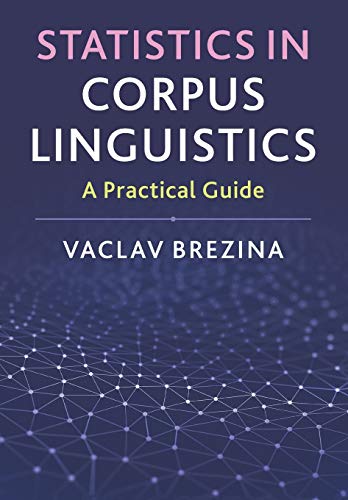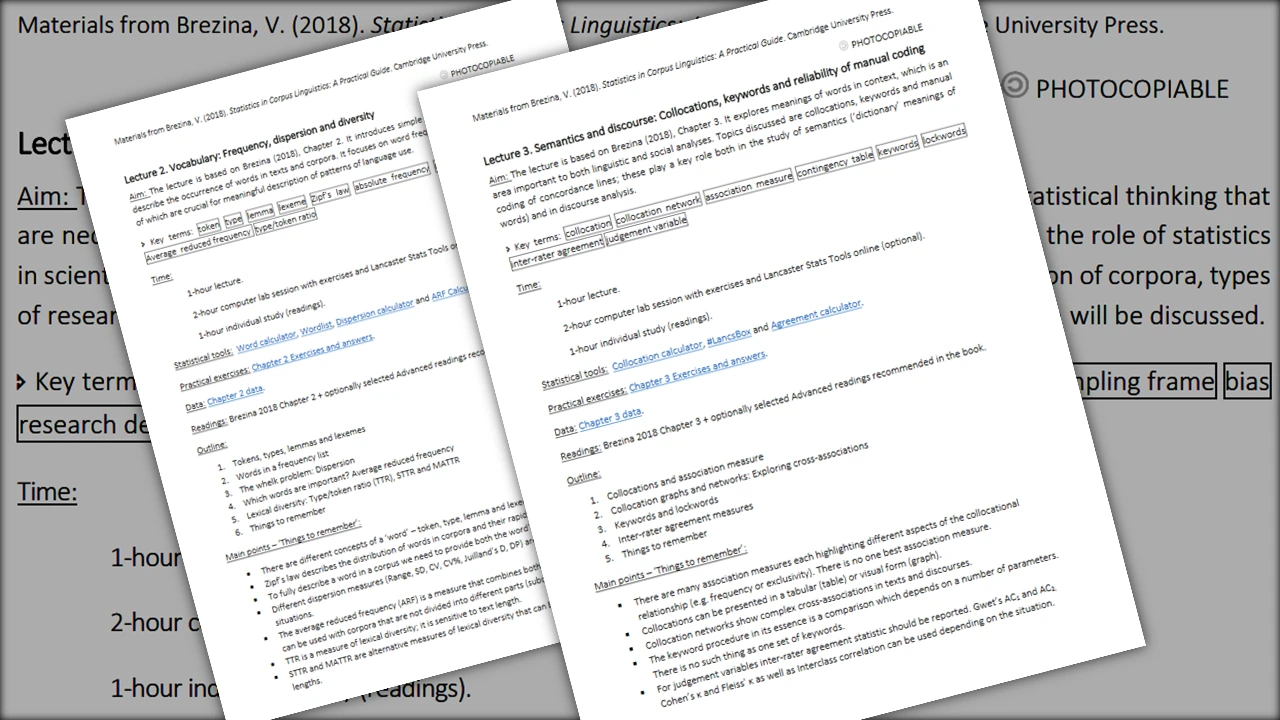Welcome to Lancaster Stats Tools
Do you use corpora in your research or study, but find that you struggle with statistics? This practical introduction will equip you to understand the key principles of statistical thinking and apply these concepts to your own research, without the need for prior statistical knowledge. The book gives step-by-step guidance through the process of statistical analysis and provides multiple examples of how statistical techniques can be used to analyse and visualise linguistic data. It also includes a useful selection of discussion questions and exercises which you can use to check your understanding.
Lancaster Stats Tools is a companion website to the book. It contains additional materials (video lectures, exercises, data, and slides and lesson plans) as well as easy-to-use tools for calculating statistics and producing graphs.